Ignition Software
22 April,
2023.
In this post, we
will see an overview of Ignition Software.
SCADA stands for supervisory control and data acquisition. It is a very important element in industrial automation. SCADA is used to view and control the whole processes of a plant in a single screen. You can easily integrate all your systems running in a plant in a single SCADA software, which helps in managing data, troubleshooting, and gather useful information during the whole operation. There are many SCADA software available in market. One of the most widely used ones is Ignition Software. In this post, we will see a general overview of Ignition Software.
Ignition SCADA:
Ignition SCADA is a product of Inductive Automation. It was first released in January 2010. This software is considered as the most powerful tool in SCADA automation all over the world. What makes it unique is that mostly all the SCADA software work on the model of number of tags to be sold commercially; but here, you get unlimited tags in every project you purchase. So, you need not to worry about how many tags are pending in the development now. This unlimited feature also extends for unlimited developers working on a single Ignition project; and unlimited devices where this SCADA can run parallel. Also, most of it’s tools work on web deployment. Web deployment means that you are directly working online on web; which is similar to a code or file which you develop online and then is transferred directly to the web hosting server. This makes task easier and makes database configuration and access faster.
When it comes to SCADA, the first basic question is where you will develop the screens. Here, the tool used for development is Ignition Designer. It has many strong graphical tools for developing a screen, and this software specially uses Python language for it’s native scripting in various objects.
Ignition Software can run in various platforms like Windows, Linux and MAC OS. So, this makes it a very user-friendly and smart tool for running a system.
How Does Ignition Work?
When you are working with Ignition Software, you need to know that it comes in various modules. It does not come in a single software; there are various parts of it. But, the overall structure is divided into three main categories – Gateway, Vision and Perspective. One thing to remember is that these three are not different sub-applications when you see under Ignition category in Windows. They are installed in whole one setup of the software. Let us have a look at each of them:
1. Gateway:
This is the tool which is used to handle all the communication part with PLC’s and other automation devices. It is directly interfaced with the web browser. You need to enter the network address in http format; and you get access to all the tag datasheet and other communication modules in the software. Suppose person-A has a laptop who is developing a project in his PC. He wants to access the laptop of person-B, who too is developing the project. Person-A will just enter the person-B network details, and he can then develop the project in his gateway now. This means that the gateway synchronizes all the devices connected in a network. One thing to remember that there is no direct access; cybersecurity is enabled in all the modules and no one can just access it with improper credentials.
Now, what you understood from this?
Ignition SCADA runs a single project in it’s main server. The scale of this
project is such that multiple engineers work on it; some on graphics, some on
alarms, some on reports etc. So, if a project part is updated in any PC through
gateway access, then that is the last and final backup. So, in this case,
engineers are trained to work in such a way that one engineer will do only one
thing, the second engineer will do second thing and so on. There will thus be
no conflict, and the project will get on updated as engineers work on them. This
eliminates the need of mixing the backup when you work in some other software.
Means, you may have generally seen that if person-A is working on screens, and
if person-B now wants to work on that same and also update alarms; then person-A
will give his final backup to him and the person-B will start developing on it.
In this case, there many chances of giving wrong backup sometimes due to human
error. Ignition SCADA reduces human error in a great way through this unique
feature.
Gateway handles all the tag database, server database, and all other data related to tags. You need not to worry about checking in different parts of the software for the tag related things; all the objects stop at one junction here. You can also view runtime errors in the gateway. You can also run multiple servers for a single project like SQL, Oracle in a single gateway; there is no restriction for the different types of servers you are working on.
2. Vision:
This is the tool which is used to handle how your overall SCADA screen will look like in a PC. It provides great development tools for showing data on real-time and beautiful dashboards, shows reports, shows trends, graphs, charts, camera clips and much more. The graphical capabilities of this SCADA is so strong that you can virtually view detailed description of an object, which will overall show you how a plant is functioning.
When you start a design an object, you are prompted every-time with a help tip popup. This will guide you on how to optimize your development time by using various shortcuts. The tools have so many features that you can quickly create screens and objects in a very short span of time.
In vision, you can options of many templates or libraries. When you drag and drop a template and want to customize it, try it for a single object. Once created and if you want to multiple instances of it, then when you use such objects, all the properties will automatically come same to same as it is. Many scripts have already been predefined in the software; so just need to have a proper idea of what to use.
When you are working on a project
to help it visualize more effectively, the software will automatically adjust
your zoom ratio, window ratio; so that you do not face any issue in developing
the screens. For example, you are working on a screen, and you have taken one
more window in it. Then, instead of cropping the previous window, the software
will instead adjust both the windows in such a way that you can see both of
them properly.
One great feature in vision is the tagging that is provided. Suppose you have a sensor with 5 set-points. In other SCADA systems, you will need to require 5 tags for it. But here, you can use a single tag and configure 5 functions in it. PLC tags will be linked to it accordingly. So, you need not to create multiple tags in the project. Also, suppose you have 100 pressure transmitters in your project. If you create a single pressure sensor with all the properties including unit, then when you next time take the sensor object in your screen, all the properties will come bended to you same to same as it is. Means, basically, when you create a tag, you will be asked many questions about the properties to be implemented. Once done, you are not required to configure same types of tags every time.
3. Perspective:
Whether you are using SCADA in laptop, mobile, tablet or other type of display, you need to consider how it looks in each type of device. It should not be like the SCADA looks beautiful in PC, but it is not mobile-friendly and the graphics are not sitting properly in the mobile interface. Ignition Perspective is a unique module which helps the programmers to design SCADA for different types of devices. You can view your screen as how it looks on each type of device, which will help you determine the ratio of graphics to be used.
You can configure unlimited number of clients and workstations in a single project. That means once you buy Ignition package, you can either use 5 smartphones or use 10 smartphones; it’s your choice. There is no bounding for usage in the number of devices. With such user-friendly applications, smart industrial automation looks much easier in this SCADA, as you get everything on your mobile tip quickly and smoothly. You can also scan QR codes and barcodes through your mobile when you use this SCADA, which can be required for some specific types of applications. You can even send secure web links to your application that anyone can view in a web browser. Perspective is compatible with Chrome, Firefox, Safari, and Microsoft Edge, fully HTML5 and CSS3 compliant, and does not require Java installation or plug-ins.
These are the three general and main categories of Ignition SCADA. You can get more in deep details by visiting their website. Truly, Ignition software has taken industrial automation experience to a very great level and height. Due to it’s features, the costing of this SCADA is very high and mostly, it is used in very big industrial plants, who need to control their process in not one but multiple countries; just by sitting in the office and accessing SCADA anywhere.
I have covered the general overview of Ignition Software. I have
also not attempted to cover every theory of these design deeply; you can learn
it easily once you get familiar with them. I have just given you an insight of
these types of SCADA software. A great system understanding is required by the designer
who is programming the project. Learn the basics and explore a new type of
study in this type of automation.
Thank you guys; I hope you enjoyed reading the practices normally used for this type of study in industrial automation.


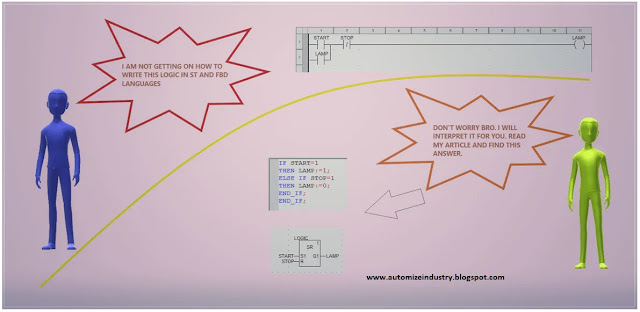

Comments
Post a Comment
If you have any queries, please let me know